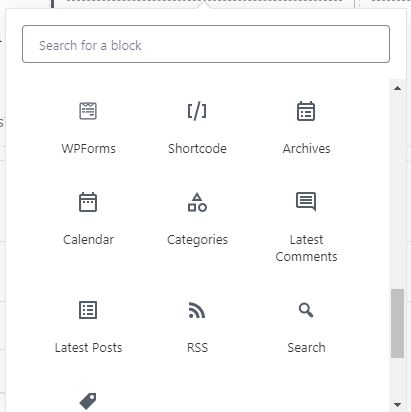I know this may seem weird, but I’m not using Divi on this site. I decided to give WordPress and their Gutenberg project a little love and try out the default themes to see if they can impress me. So far I don’t love this, but as I learned how to do things like change the cover image to full width (until 2024…), it started to grow on me. Later themes dipped into patterns and an editing mode that has been pretty glitchy. I’ll keep trying, but you’ll know I’ve given up if the site starts using Divi one day…
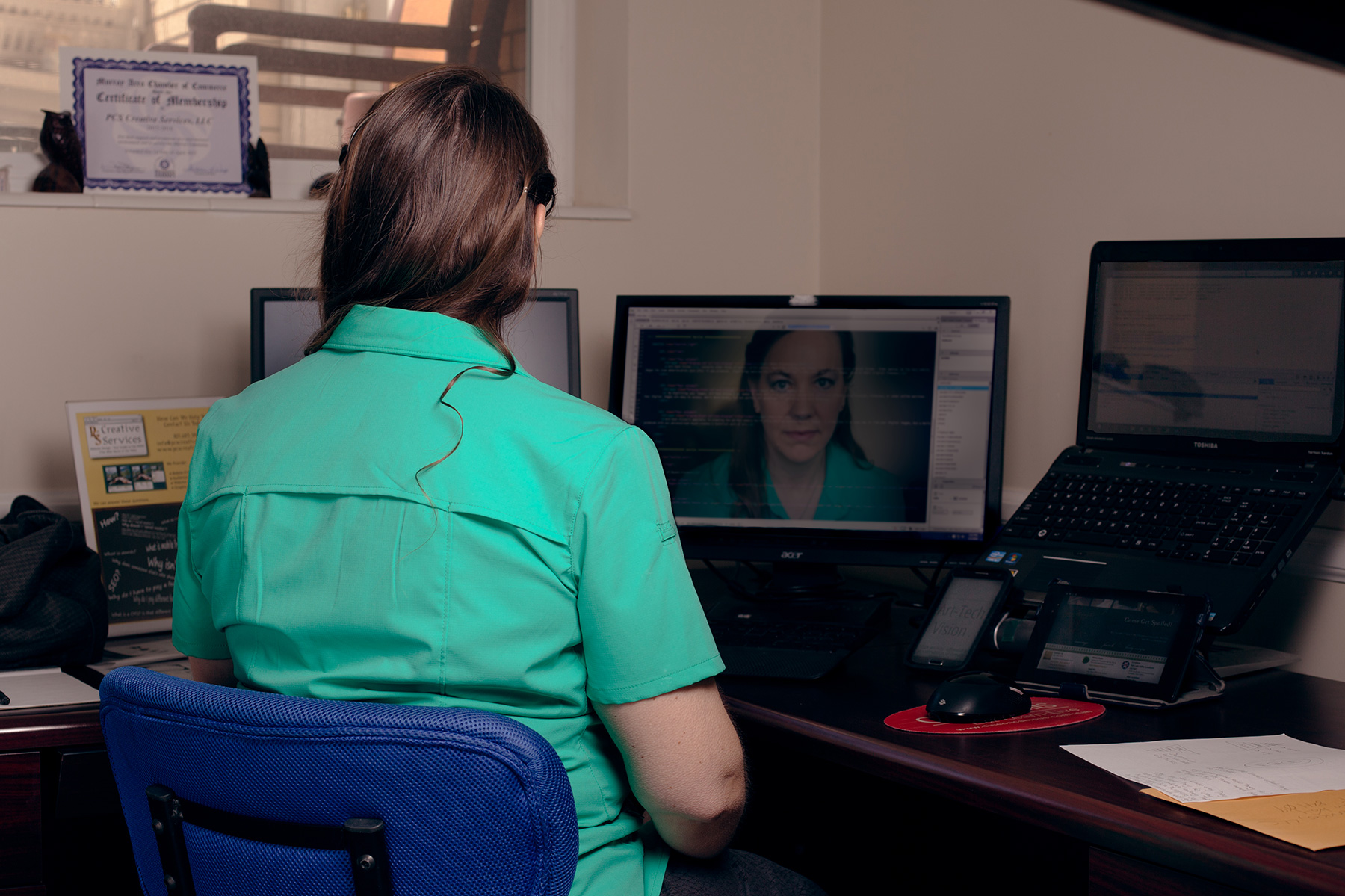
Starting with the 2022 and 2023 themes, changing up my themes has been… interesting… 2024 also overwrote quite a few things. 2025 has been a smoother transition, but the footer menu doesn’t use my previous links and has to be updated. Sorry WP, site editing is not that intuitive.
Switching from the 2021 to the 2022 theme was a mess. The 2023 theme went minimalist (Changing page title behavior was a pain. It involved editing the page template, and it didn’t stick the first time around.). With the 2024 theme, I had to rebuild the site footer again, plus figure out how to rebuild my blogs page, tweak hero images, and mess with the footer. This is now the 2025 theme and the transition was smoother. Finding and editing menus has been interesting with both 2024 and 2025…
The site editor is a bit buggy. The footer I changed in the beta editor was reverting to the “proudly powered by…” text instead of my copyright and link. Not a fan so far. You will be clearing your cache on a regular basis.
Below are a few block types intro’d in 2022:
Growing this page organically. Columns?! Okay, good start. –Paula
How much can we customize things like citations and quotes?
Time needed: 10 minutes
This is a Yoast Block
- Structured How To
has a time needed to complete option