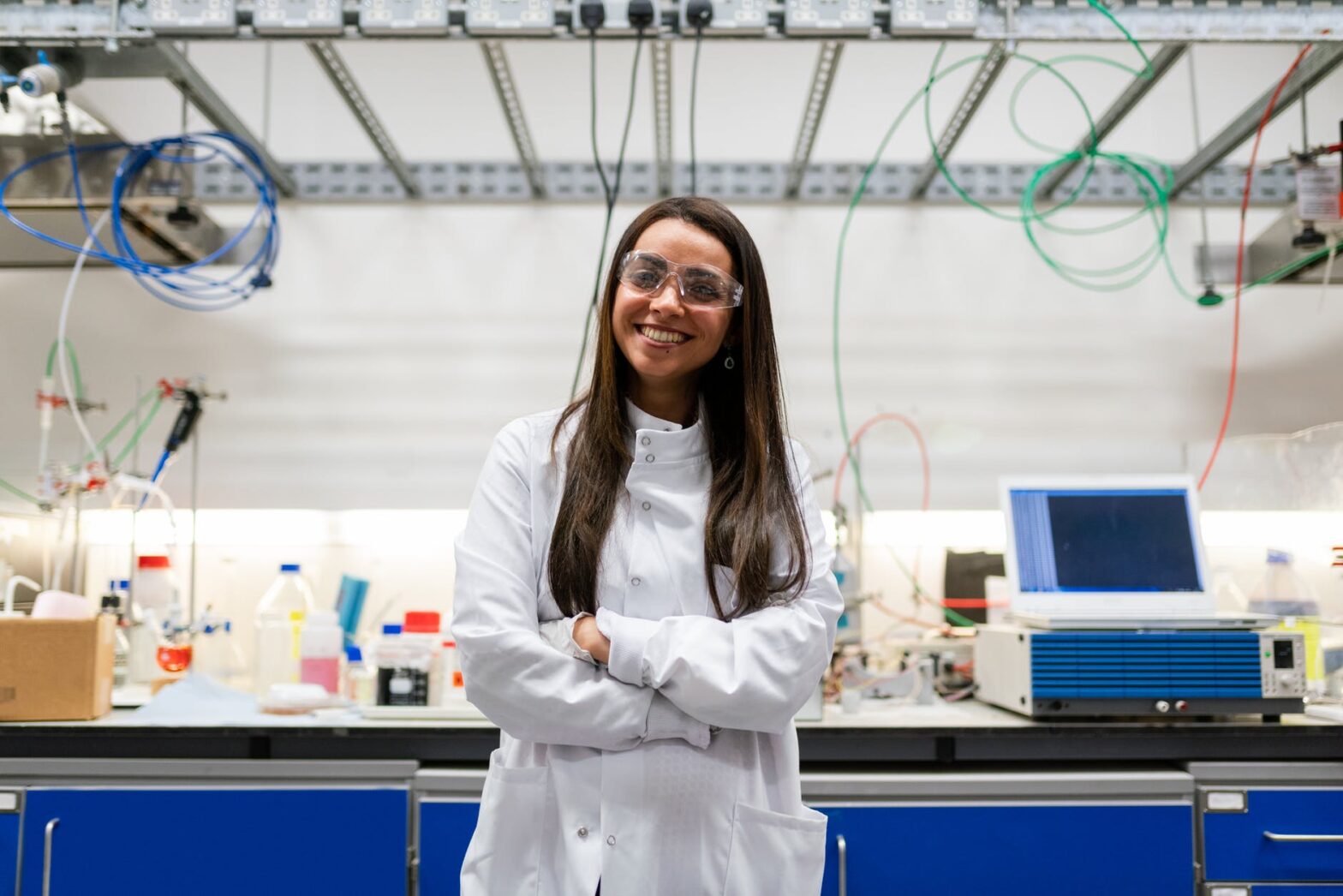Today saw the release of WordPress 5.8.
Since this is my site to give WordPress default options a try, I’ve taken the plunge and updated on day one of the new release. I never do day 1 updates on my client sites or my other business sites to give the bugs some time to show up and be squished. But on this site I can be brave and try it out. I’m also running very lean on plugins, so there are fewer things to come into conflict.
I’ve already run across one bug or at least frustration in the default footer section. When I convert the legacy widgets to the new blocks, it does odd things with the layout and headers.
I also updated to the Twenty Twenty-One theme to try out the new patterns options. The top very large text is one of the patterns available. I’ve also got some contact info patterns that I’ll try out below and some image layouts that could be nice. And they’ve promised to give the sidebar some new options, so I’ll see what I can add after this post.
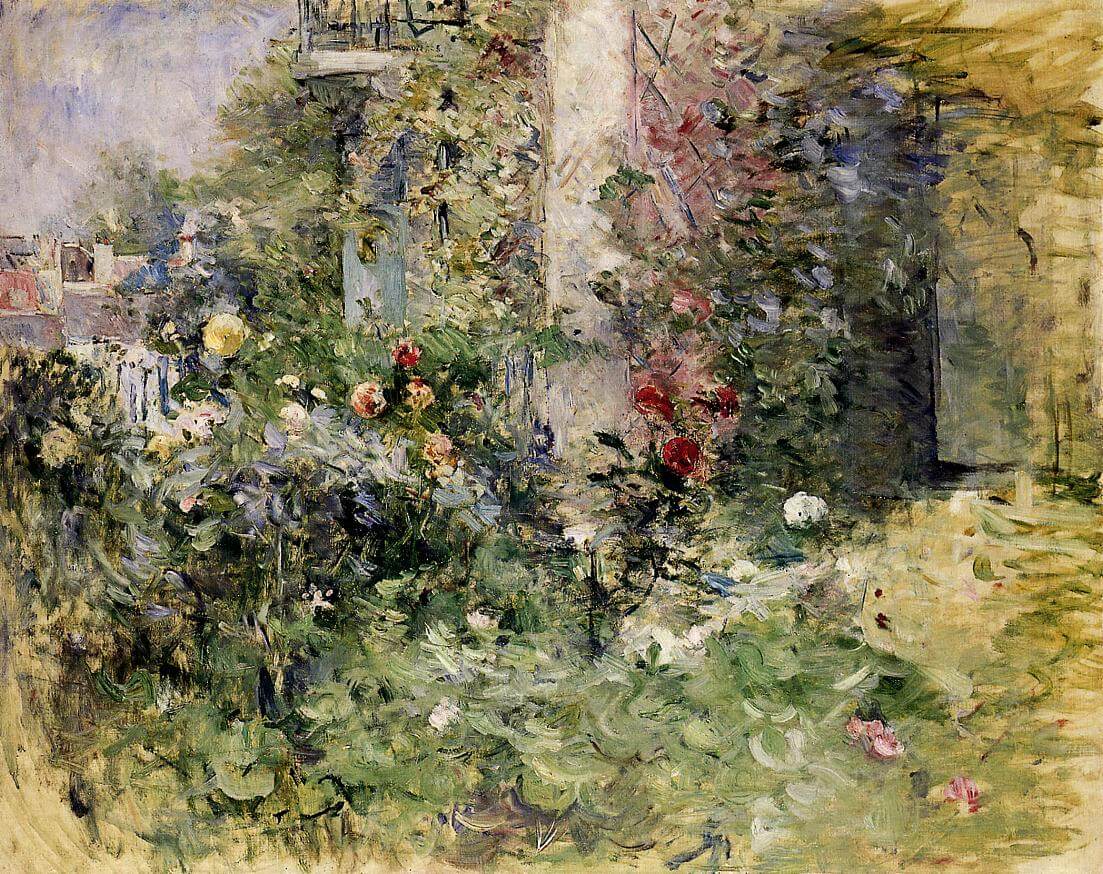
Here we have overlapping text with two images. There is also an overlapping images pattern.
(Beautiful gardens painted by Berthe Morisot in the late 1800s)
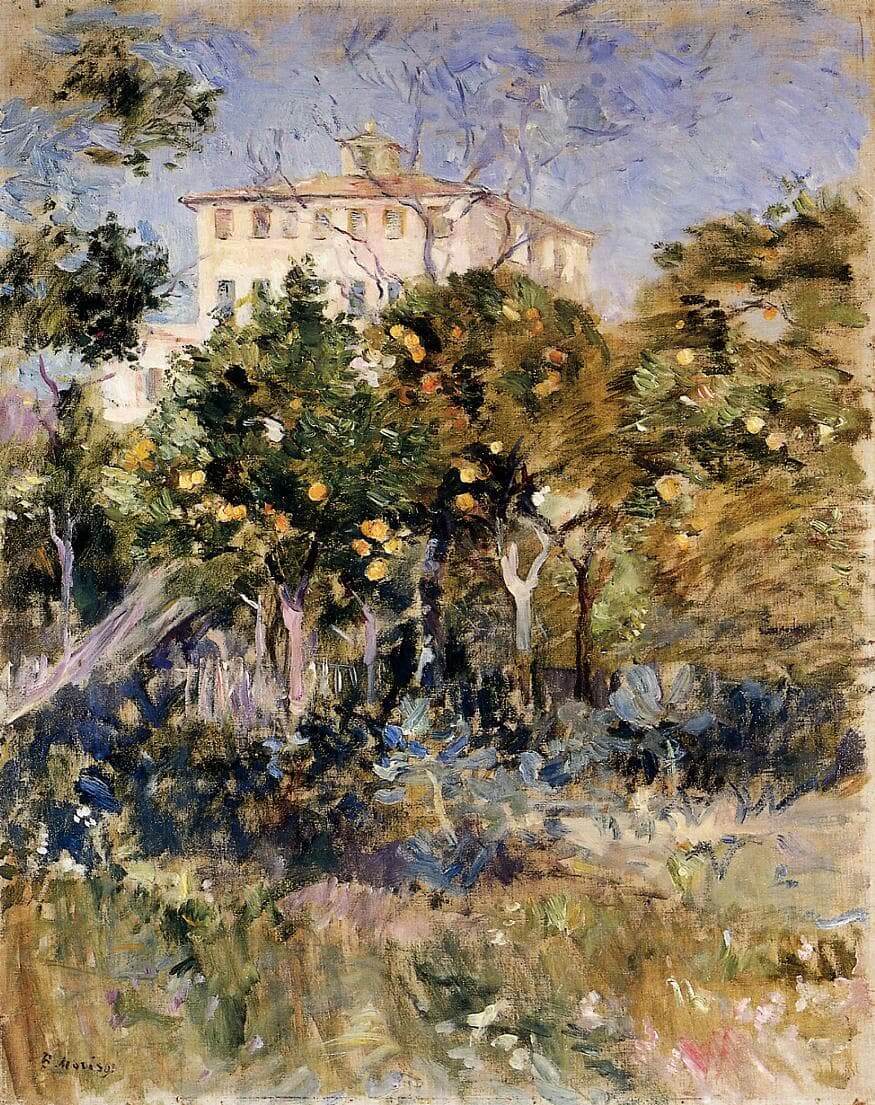


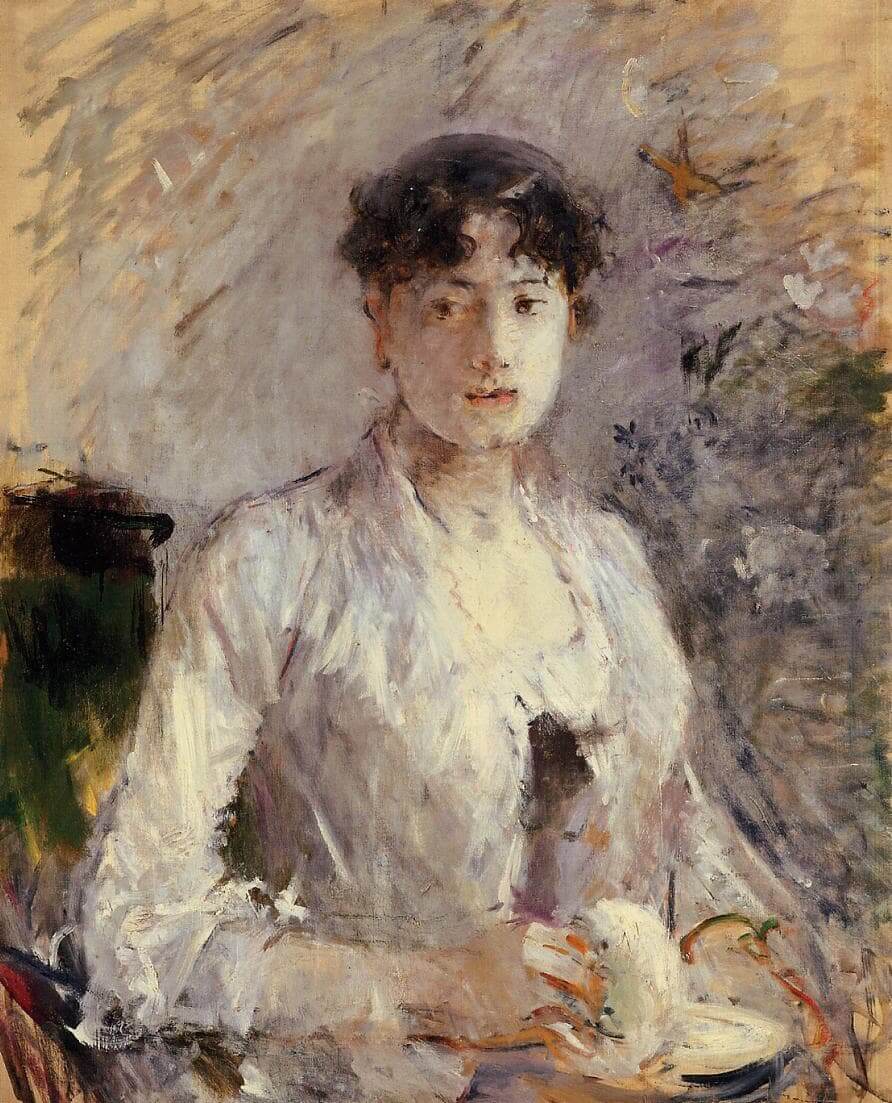
Let’s Connect.
I’d like to figure out how to delete these full patterns without going into code view, if you can remove a pattern as easily as you add one… and you can, just like removing a block. I do find it odd that the “let’s connect” block above has Dribble as one of the defaults.