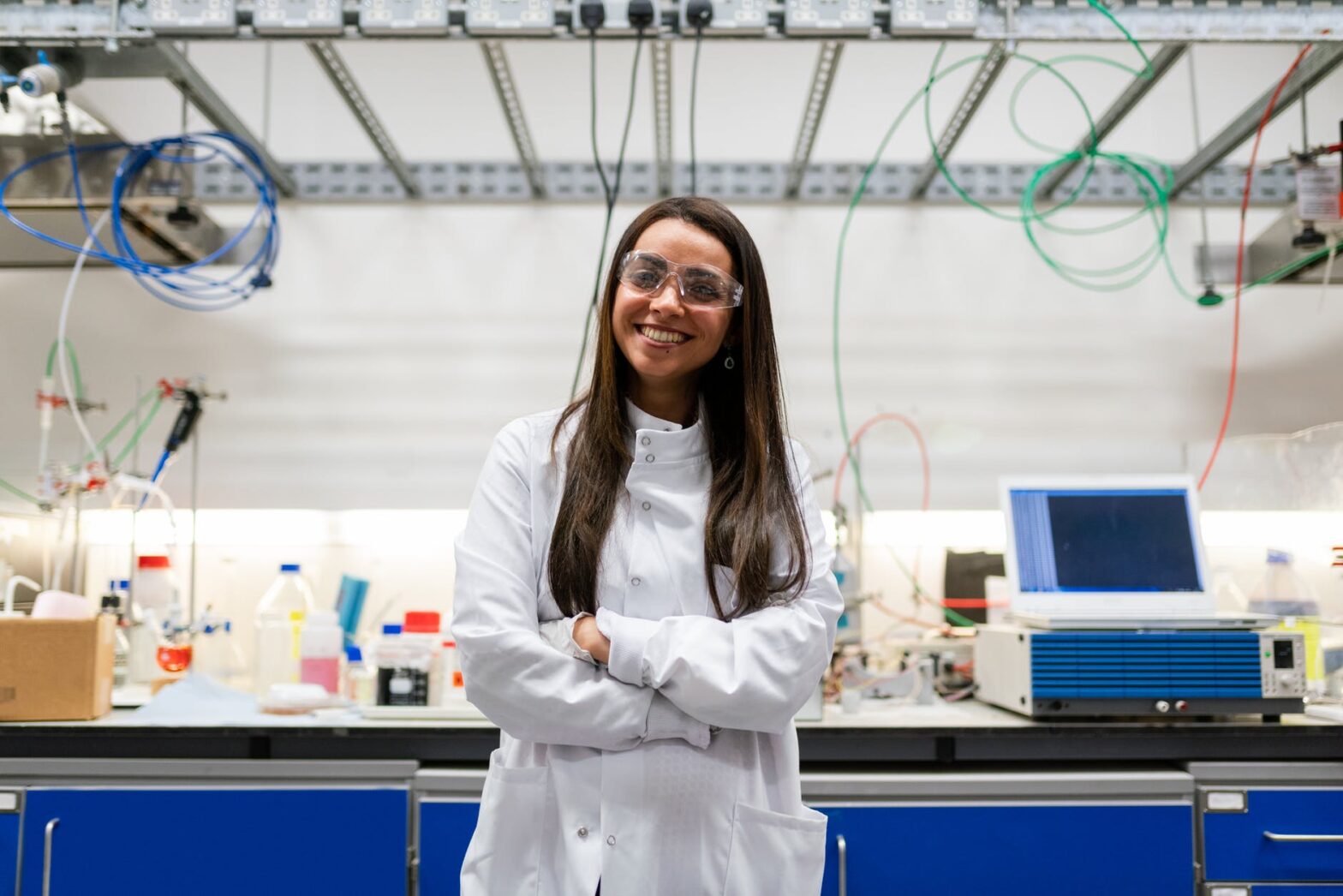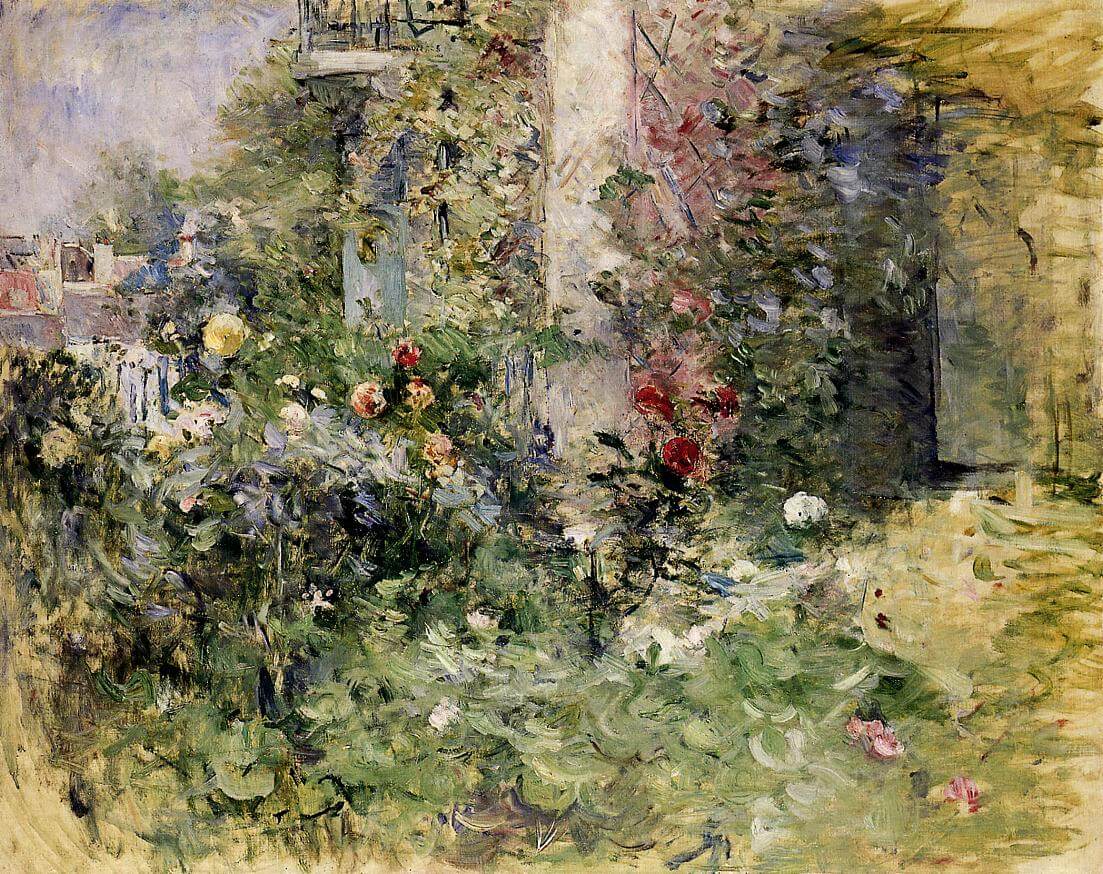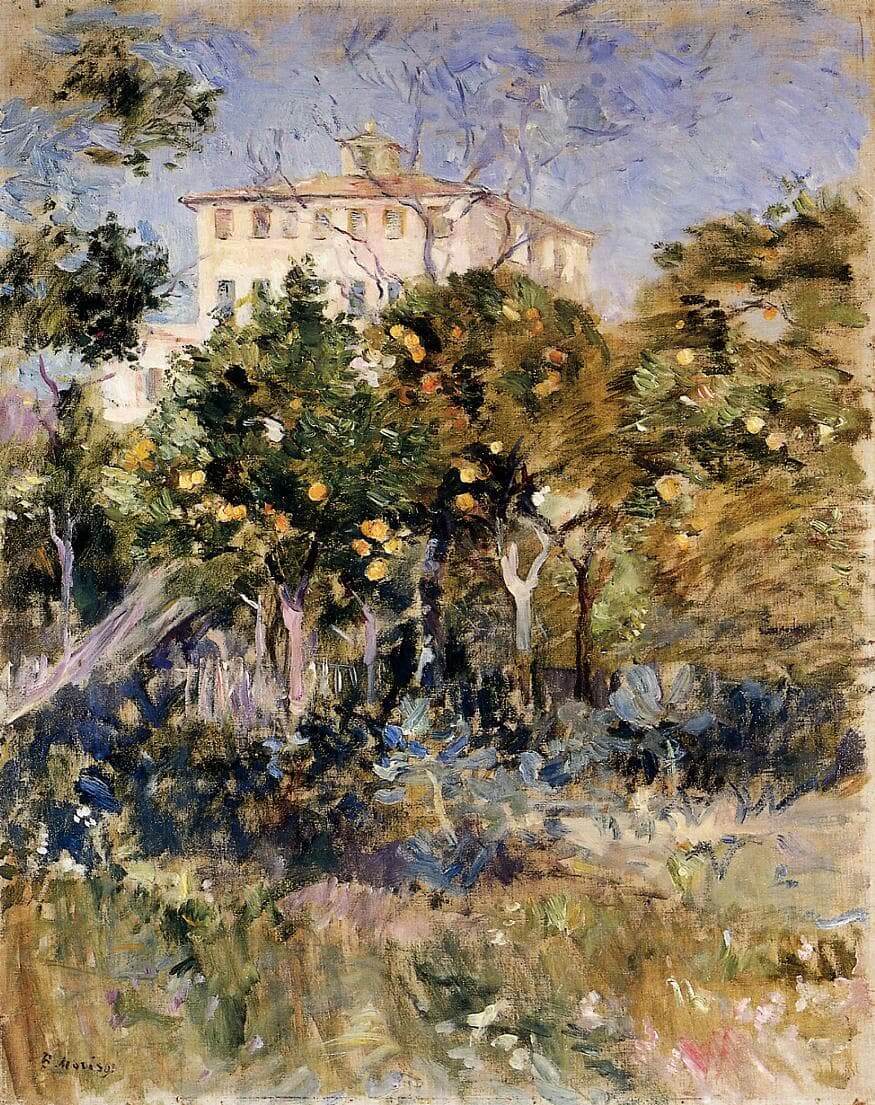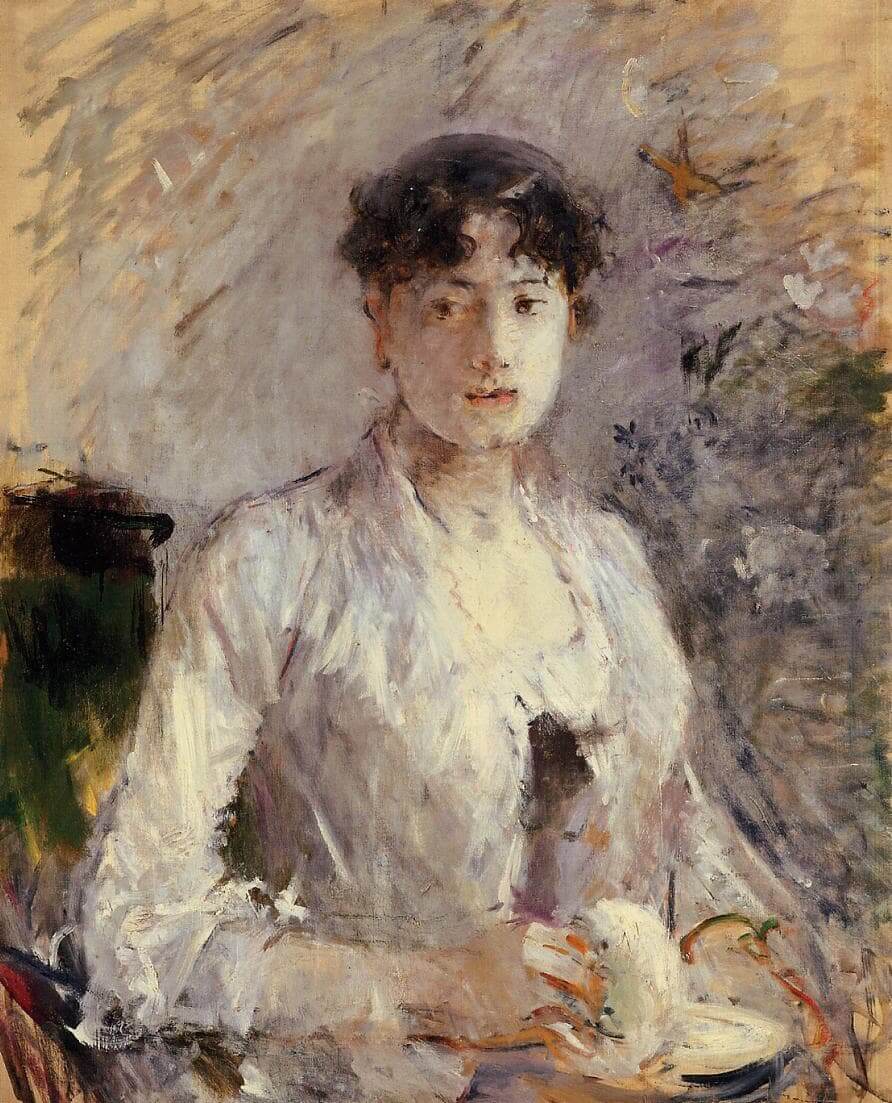It is 2025, so I decided to switch my site theme to the latest default WordPress theme Twenty-TwentyFive. This switch was a lot smoother than past years. So far the only thing I need to update is the default navigation in the site footer.
Exploring a few of the blocks and patterns to see if anything exciting has been added. There are quite a few new blocks and integrations. I’m not fond of AI being in ALL THE THINGS, and it has been added to WP blocks now too. (Have fun with your planet killing and privacy destroying overlords…)
There are quite a few built in image options now that are great. A slider block (nice, no extra plugin for that anymore!), image compare (very nifty!), story block, smart frame, GIF and a lot more intgration embeds from 3rd party services.


I’m glad the theme swap was non-destructive this time around (other than my footer I suppose). We live in “interesting times” these days so I’ll just say that I hope I will be writing one of these posts for a 2026 theme next year.